- Home
If you’re looking for professional-grade video editing software, you’ll find that many leading developers now offer powerful programs with extensive features tailored to different needs. While mobile video editing apps have become increasingly capable, full-fledged editing software is still essential for larger projects or advanced editing work—particularly for video editors who require complex effects and precision.
Today, if you’re searching for top-tier editing tools favored by professionals, Asia Search Solution, a full-service digital marketing agency, has selected the best video editing programs that professionals trust and use daily.
Table of Contents
ToggleFor professional-level video editing, several industry-standard programs are equipped with advanced features to support high-end workflows. These tools are widely used in media production houses, agencies, and among seasoned editors:
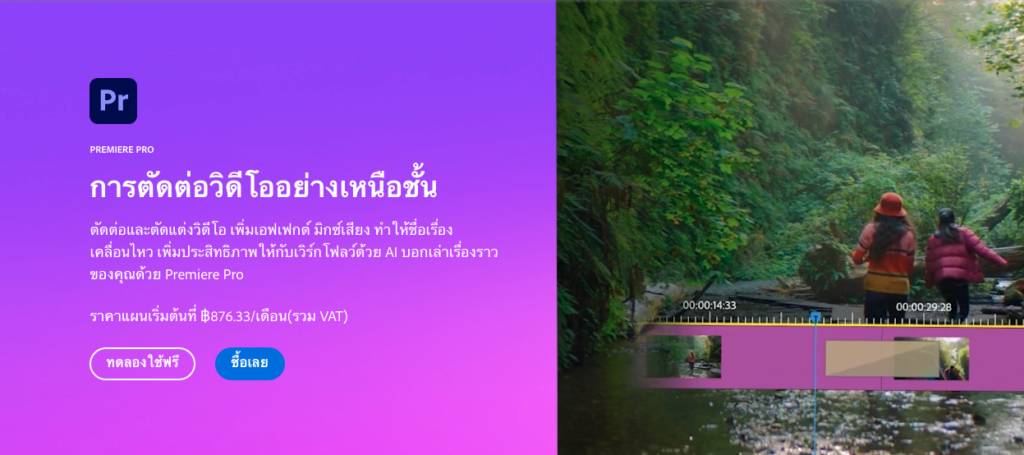
When it comes to pro-level editing, Adobe Premiere Pro remains the gold standard. Available on both Windows and macOS, it offers a full suite of features for professional editors. Despite many competitors entering the market, Premiere Pro continues to dominate due to its powerful capabilities and flexibility. Subscriptions are available monthly or annually. Its versatility makes it ideal for agencies, professional creators, and editing Facebook video ads or digital campaigns.

Final Cut Pro is a Mac-exclusive editor that’s popular among professionals using Apple hardware. Built on the foundation of iMovie, Final Cut Pro offers a one-time purchase of $299.99, giving users lifetime access. The tool is optimized for motion graphics, multi-layer editing, and 4K workflows. It’s a favorite among content creators who require power, speed, and seamless integration with other Apple apps.

Avid Media Composer is another robust professional tool used in high-end production environments. If you’re transitioning from Adobe Premiere Pro, the learning curve is minimal. Developed by Avid Technology, it supports multi-cam editing, 3D compositing, and advanced color correction. Known for its reliability and stability, it’s a favorite among production houses and broadcast networks worldwide.
Recommended article: 7 Easy-to-Use Video Editing Apps for iOS and Android
For beginners or casual editors, there are several free programs available that offer impressive functionality and come without watermark restrictions. Here are some top options:
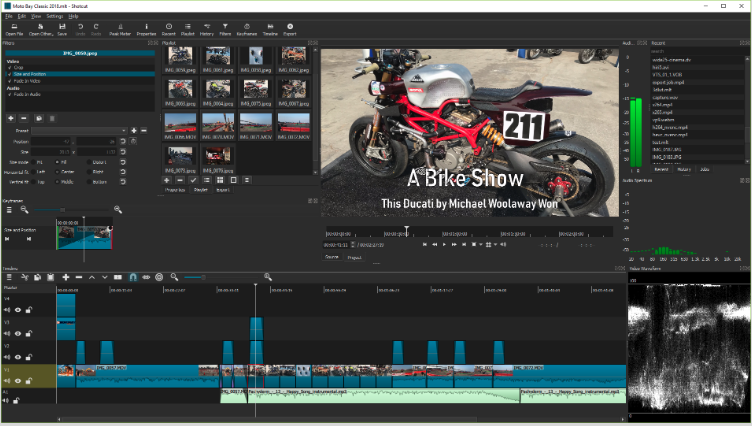
Shotcut is a free and open-source editor that supports Windows, macOS, and Linux. It offers a customizable interface, supports 4K resolution, audio mixing, and detailed filter controls. Perfect for aspiring editors, it gives you professional-level functionality without the price tag.
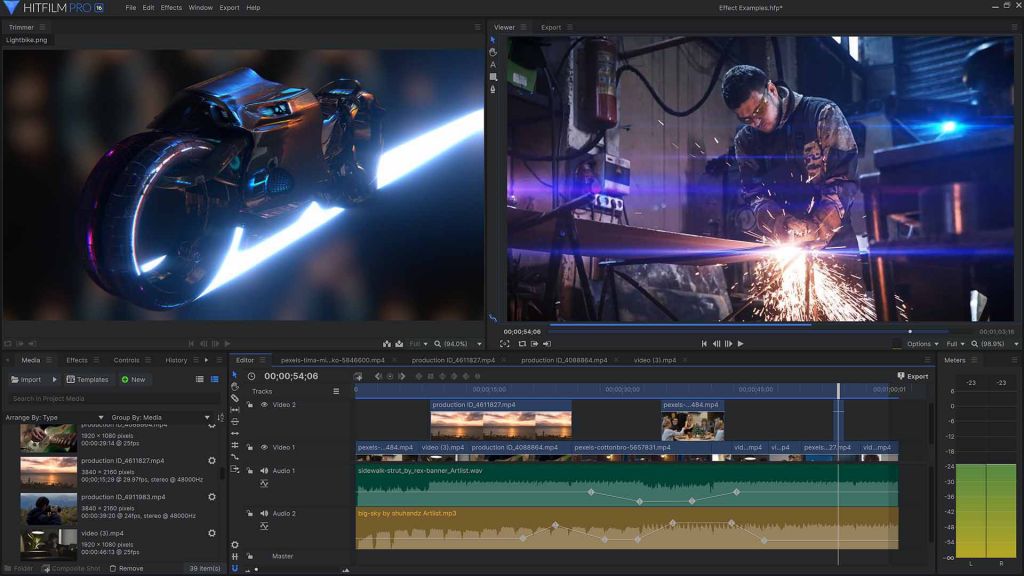
Hitfilm Express is ideal for beginners looking to explore VFX and motion graphics. It features non-linear timeline editing, multilayer editing, and powerful effects such as 3D modeling, lighting, and text animations. It’s well-suited for both casual users and semi-professionals needing flexibility and visual flair.

Lightworks Free Edition, developed by EditShare, is a free version of the award-winning editor used by professionals. It includes powerful editing features, a simple interface, and direct export options to YouTube and Vimeo. It’s perfect for beginners who want to explore editing tools without sacrificing quality or usability.

OpenShot is another fantastic open-source editor that supports multi-track editing, 3D animation, and drag-and-drop transitions. It’s available for Windows, macOS, and Linux. The interface is user-friendly, making it a great entry point for those new to video production. You can also import content from platforms like YouTube and Vimeo with ease.
Related article: 11 Creative Techniques for Making Engaging Facebook Reels
Whether you’re a seasoned professional or just starting out, these video editing programs offer tools that suit various skill levels. Paid programs like Adobe Premiere Pro and Final Cut Pro are perfect for high-level production, while free tools like Shotcut and Hitfilm Express are excellent for beginners or budget-conscious editors. At Asia Search Solution, we use licensed Adobe Premiere Pro to craft professional-grade video ads for our clients.
If you’re looking to create promotional videos for your business but aren’t sure where to start or who to trust, consult with Asia Search Solution. We offer video production services to increase views and sales, including YouTube advertising, Facebook page management, and more to help your business stand out online.

บริษัท Digital Marketing Agency ที่มีประสิทธิภาพสูงพร้อมให้บริการธุรกิจของคุณด้วยความเป็นมืออาชีพ เพื่อให้แบรนด์ธุรกิจของคุณประสบความสำเร็จกับแคมเปญการตลาดออนไลน์