- Home
When it comes to SEO for business websites built on WordPress, creating a proper slug for each page or post is crucial to ensure your URLs are search-engine friendly. Yet, many people still wonder: What exactly is a slug? Where can you find it when creating content in the backend? And why should it be optimized for search engines? In fact, slugs play a significant role in enhancing your SEO performance. This article will explain everything you need to know about slugs in detail.

Table of Contents
ToggleA slug, or more formally a URL slug, refers to the portion of a URL that appears after the slash (“/”) and identifies a specific page or post on a website. For example, https://asiasearch.co.th/what-is-slug/ will direct you to this specific post, while https://asiasearch.co.th/what-is-seo/ leads to the What is SEO article. In essence, the slug tells both users and search engines what the URL is about.
However, each slug on your website must be unique. A slug provides valuable context to both your audience and search engines about the content of a particular page or post. This makes slugs extremely important for SEO, as they help Google better understand the structure and content of your site. Today, most websites use short and descriptive slugs to clearly indicate each page, ensuring better readability and SEO performance.
Related article: What Is a URL?
Indeed, your URL slug can impact your SEO strategy. URLs serve as the standard method for locating information online, typically consisting of an IP address or domain name, followed by a path identifying each specific webpage. A clear, well-crafted slug enhances both user and search engine comprehension of the page’s purpose.
Consider search engines analyzing websites with similar content. Their algorithms seek clean, structured, and optimized URLs to quickly interpret the information users are looking for. A concise and descriptive slug helps both users and search engines understand the page’s topic, improving its chances of ranking higher in search engine results.
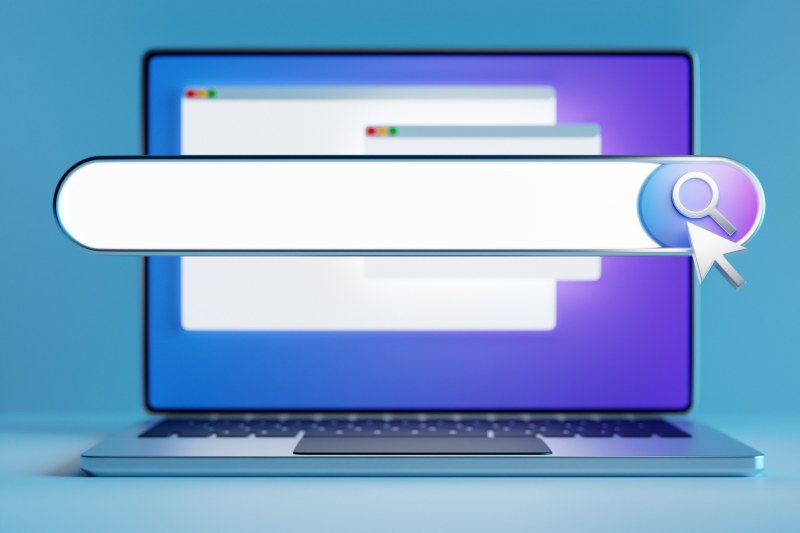
Crafting an effective slug is an essential part of any SEO strategy. Writing clear and optimized slugs for your pages or posts can greatly improve your SEO performance. Here are some tips to create slugs that Google and other search engines can easily understand:
Search engines rely on keywords to understand the context of content. Including the primary keyword of the page within the slug helps search engines determine whether your page aligns with user intent. This increases the likelihood that Google will recognize your page as relevant for searches related to your target keywords.
When reviewing search results on Google, you’ll notice that top-ranking websites often use short, easy-to-understand slugs. A clear slug immediately signals what the page is about. Ensure your slug aligns with what users expect to see when they click through from search results.
Always use lowercase letters in your slugs to avoid unintentional duplication caused by mixing uppercase and lowercase. WordPress automatically converts slugs to lowercase, but it’s good practice to maintain consistency from the start.
Once you’ve selected and published a slug, avoid changing it unless absolutely necessary. A published URL becomes part of your link-building and backlink strategy. Altering it later could break existing links and negatively affect your SEO. Consistency in your slugs ensures your backlinks remain intact and effective.
Today, many websites are built on WordPress—one of the most SEO-friendly CMS platforms. WordPress allows you to easily edit slugs through the ‘Permalink’ option located at the top of the content editor. If you’re using plugins like Rank Math, you can also edit your slug via the Preview Snippet Editor for greater control.
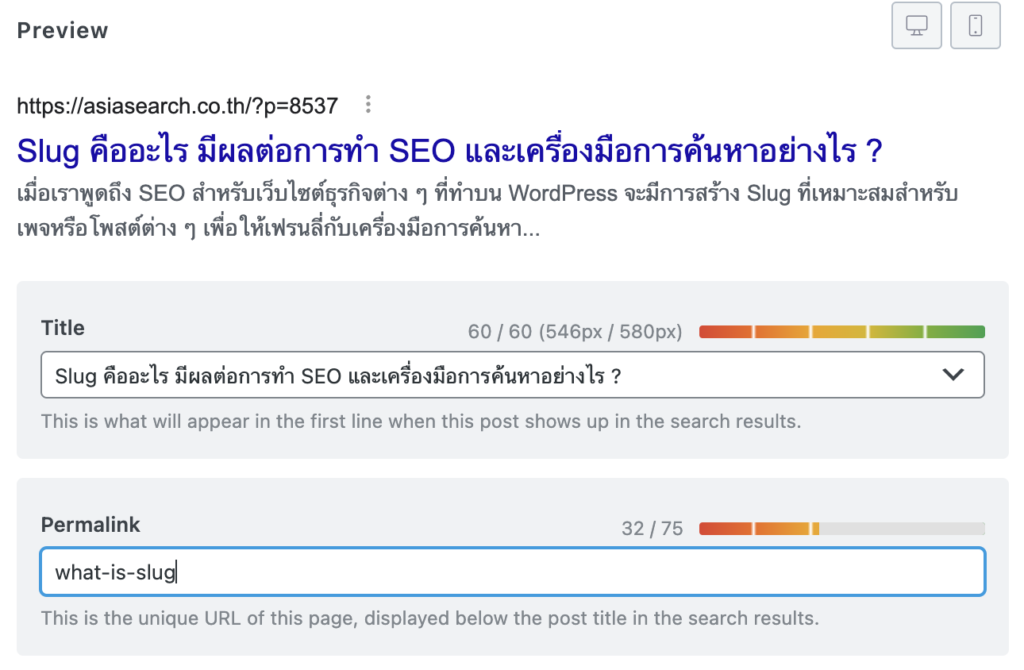
Learn more about CMS tools that help businesses build websites optimized for top rankings
Related service: WordPress Website Development Services
A slug is a crucial part of a URL, used to clearly define and describe the content of a webpage or blog post. An SEO-friendly slug ensures your URLs are readable and meaningful to both users and search engines. Optimized slugs contribute to better visibility and higher rankings in search results. If you’re looking to achieve first-page SEO rankings, our digital marketing agency is here to help with proven strategies to boost your business success.

บริษัท Digital Marketing Agency ที่มีประสิทธิภาพสูงพร้อมให้บริการธุรกิจของคุณด้วยความเป็นมืออาชีพ เพื่อให้แบรนด์ธุรกิจของคุณประสบความสำเร็จกับแคมเปญการตลาดออนไลน์