- Home
Table of Contents
Toggle
Read: 7 Ways to Promote a New Facebook Page and Gain More Followers


If you choose a Conversion campaign, you must set up your Facebook Pixel and web event configurations.
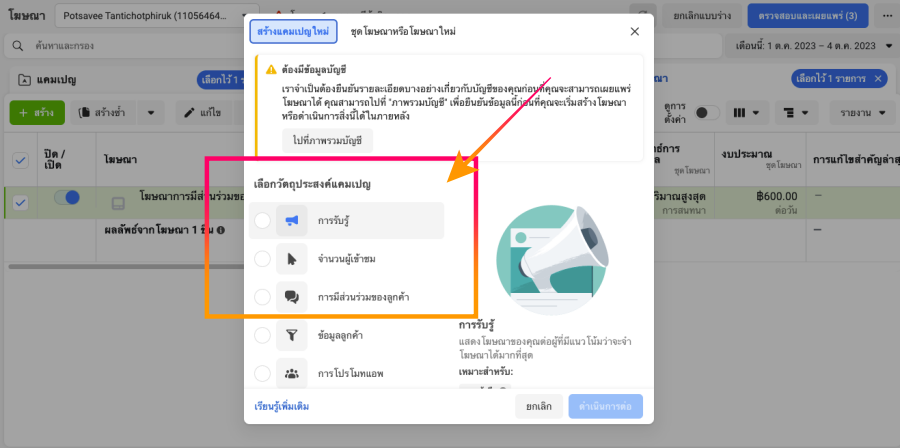

Monitor your results regularly and adjust targeting, budget, and creatives to improve ROI.

บริษัท Digital Marketing Agency ที่มีประสิทธิภาพสูงพร้อมให้บริการธุรกิจของคุณด้วยความเป็นมืออาชีพ เพื่อให้แบรนด์ธุรกิจของคุณประสบความสำเร็จกับแคมเปญการตลาดออนไลน์