- Home

Table of Contents
ToggleFacebook Analytics is designed to provide valuable insights, enabling you to achieve optimal results and develop effective social media strategies, also known as digital marketing.


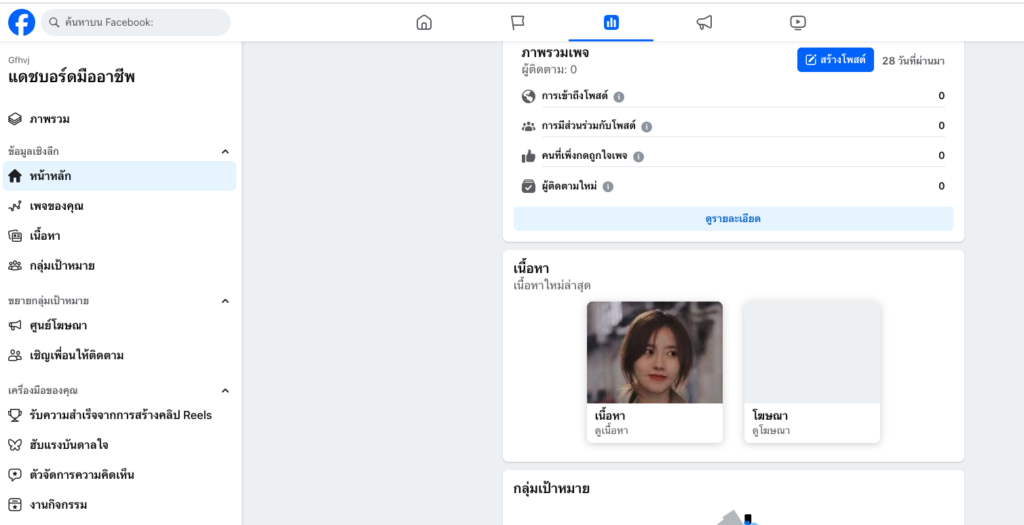

บริษัท Digital Marketing Agency ที่มีประสิทธิภาพสูงพร้อมให้บริการธุรกิจของคุณด้วยความเป็นมืออาชีพ เพื่อให้แบรนด์ธุรกิจของคุณประสบความสำเร็จกับแคมเปญการตลาดออนไลน์