- Home
Table of Contents
Toggle
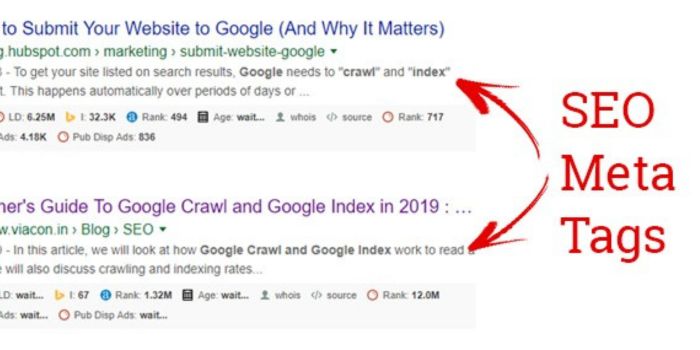
noindex to block duplicate content from being indexed, or nofollow for comment sections where you don’t want to pass link authority.

บริษัท Digital Marketing Agency ที่มีประสิทธิภาพสูงพร้อมให้บริการธุรกิจของคุณด้วยความเป็นมืออาชีพ เพื่อให้แบรนด์ธุรกิจของคุณประสบความสำเร็จกับแคมเปญการตลาดออนไลน์